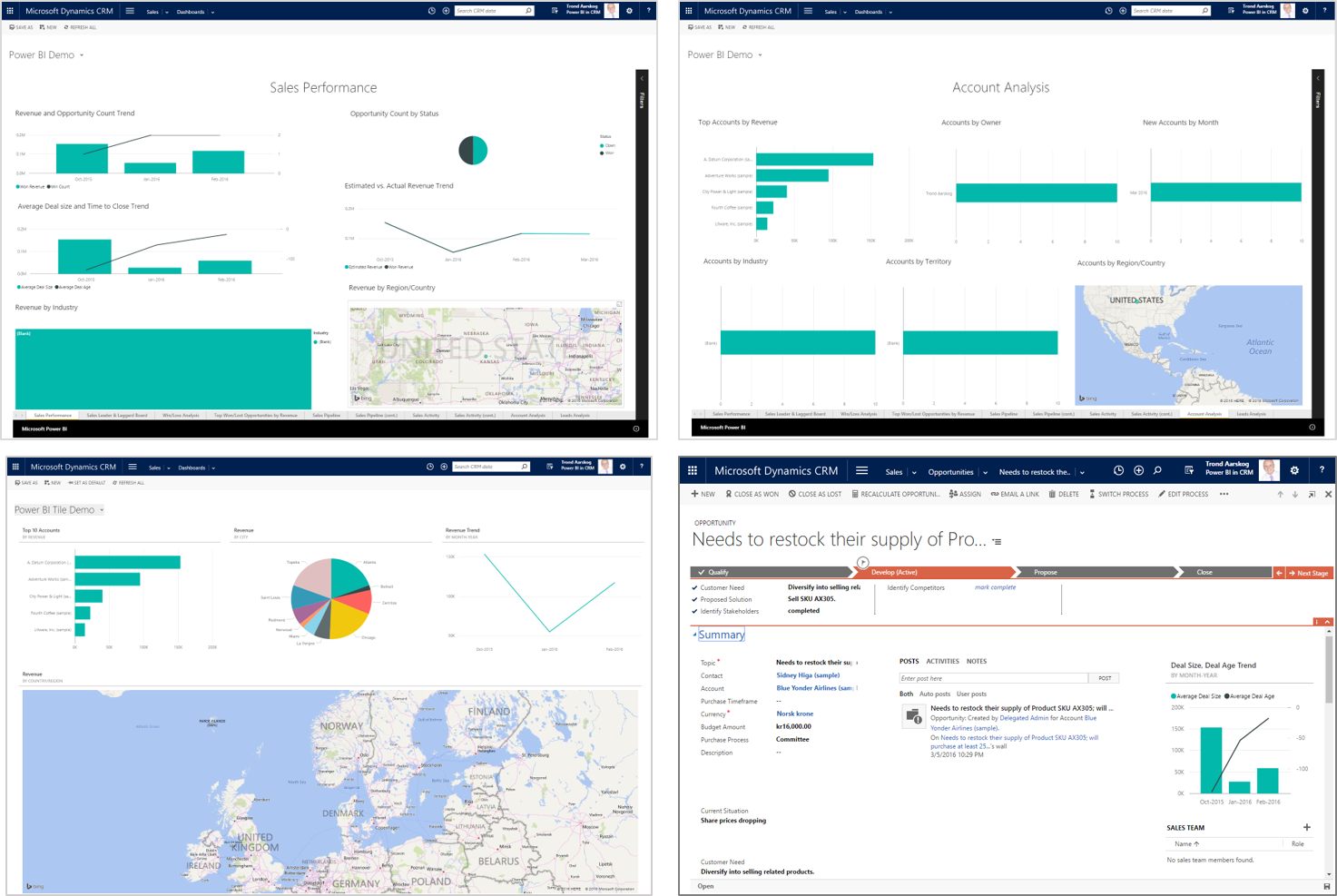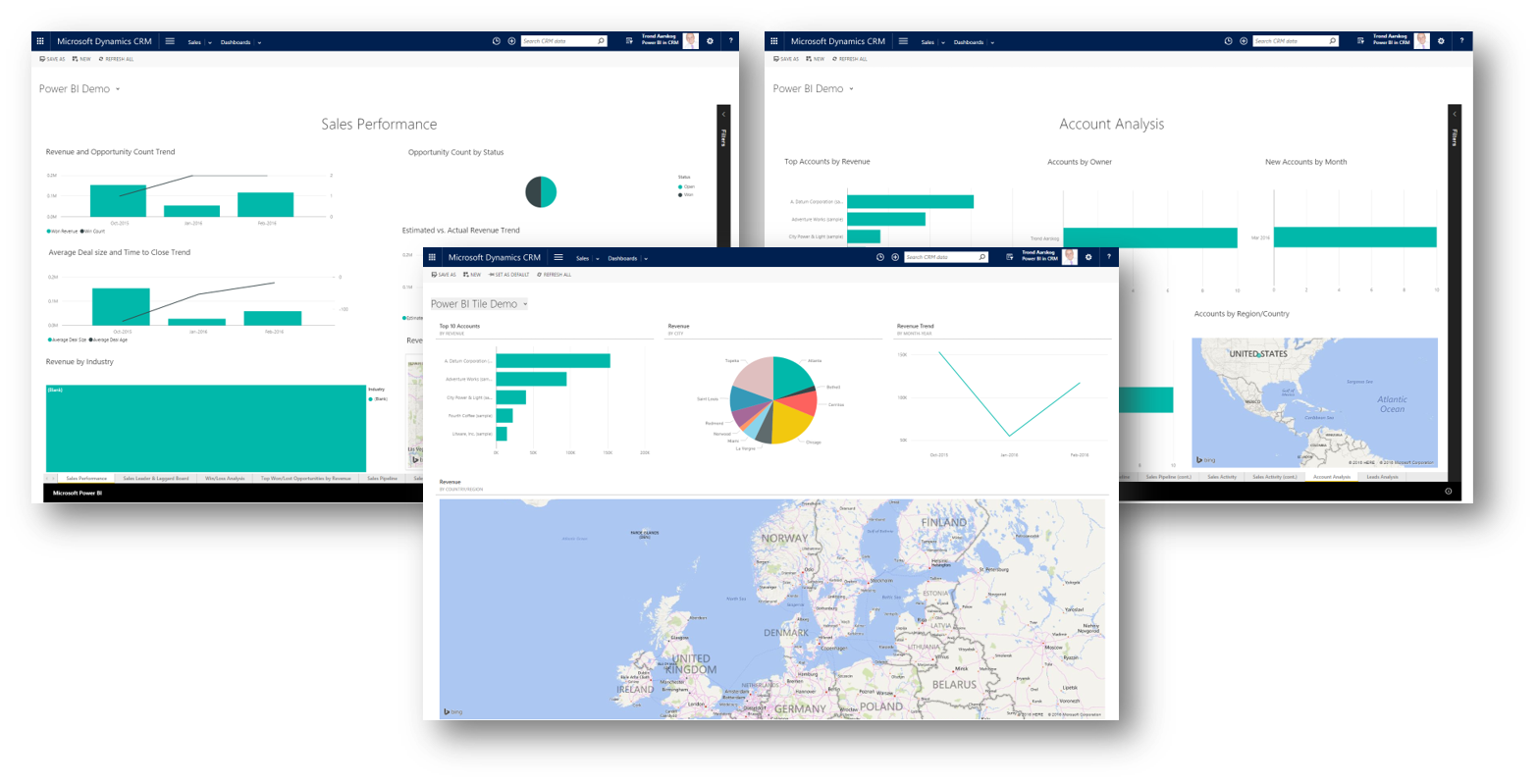CRM Power BI Viewer add the Power of BI to Dynamics CRM
Power BI is a great tool for visualising your business data such as those stored in Dynamics CRM.
An often requested feature is to make these great visuals available inside CRM.
Currently there is no out-of-the-box solution to embed Power BI into Dynamics CRM. The goal of crm-powerbi-viewer is to add this much requested feature.
In its current state crm-powerbi-viewer makes it possible to embed both reports and tiles from a Power BI dashboard into a form or dashboard in Dynamics CRM.
When creating a dashboard for your users you can embed a group report or tile into a CRM dashboard. And for self-service dashboards users can embed report and tiles from their personal workspace they have created in Power BI.
Important The code is primarily built to support CRM Online / Dynamics 365 and has not been properly tested for Dynamics CRM on-premises. It will run but may have limited functionality - such as embedding multiple tiles/reports on the same page. Documentation for on-premise is not available - though the most important/only difference is setting crmOnline to false in the configuration web resource.
Installation
You have of course already created a Power BI report or dashboard with tiles you want to embed into your Dynamics CRM instance?
As the solution needs to authenticate users against Power BI you need proper rights to add an application to your Azure Active Directory (AAD). Without such rights you will not be able to make this work. Reach out to your Office 365 Admin if you do not have the proper rights.
Installation steps:
AAD Add crm-powerbi-viewer as an application in Azure AD
CRM Install and configure crm-powerbi-viewer in Dynamics CRM
Configuration
The guides below describe how to add Power BI elements to CRM Dashboards.
Report Add a Power BI report to a Dynamics CRM dashboard
Filter Add report filtering
Tile Add a Power BI dashboard tile to a dashboard in Dynamics CRM
Note You can apply exactly the same steps to CRM Forms.